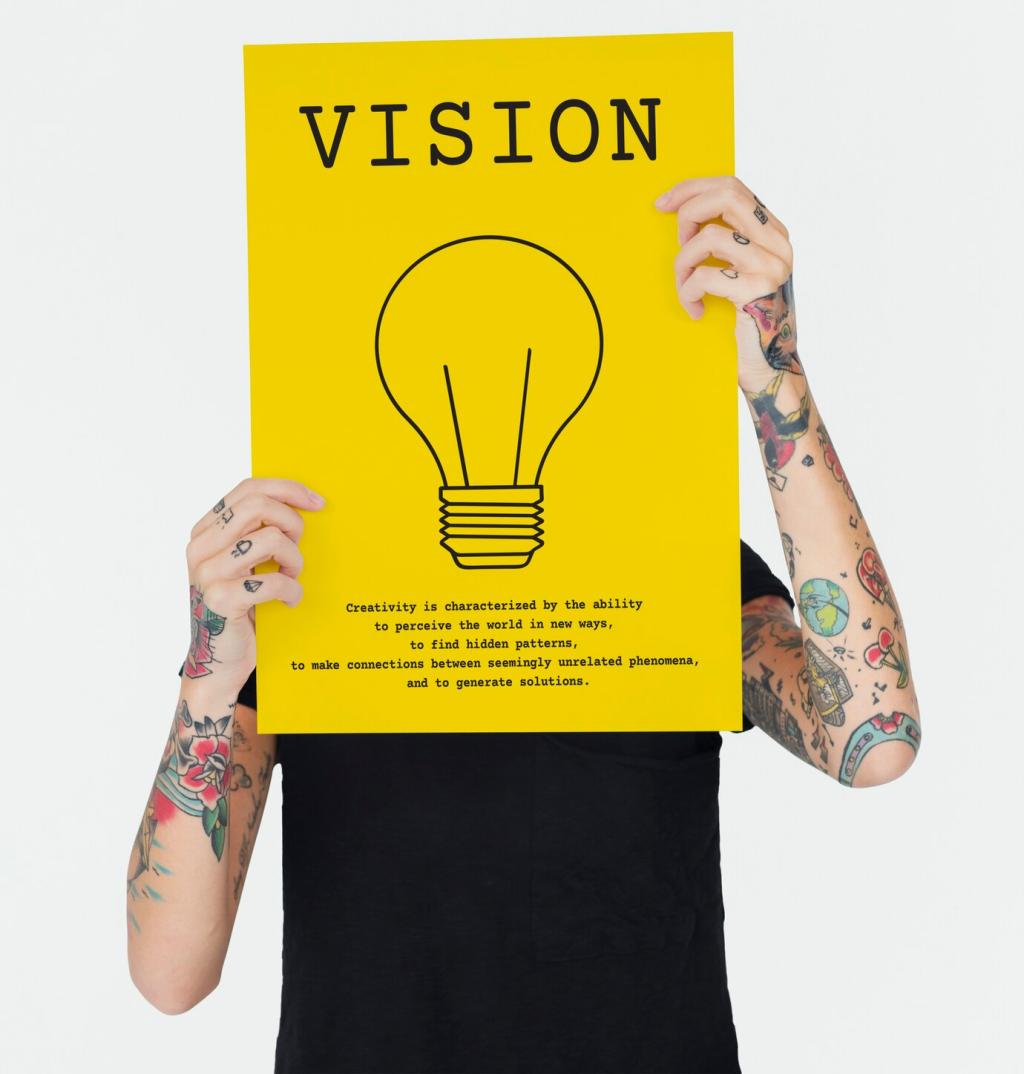Color for Data Visualization and Insight
Use sequential palettes for ordered values, diverging palettes for deviations around a midpoint, and categorical palettes for distinct groups. Limit categories to maintain recognition. Ask viewers to describe the key takeaway quickly to confirm your palette supports comprehension.
Color for Data Visualization and Insight
Do not map unrelated categories to a heat scale that implies magnitude. Ensure equal steps feel equal by using perceptually uniform spaces. Annotate anomalies with notes, not only brighter hues, and test whether viewers misinterpret your color ramp.